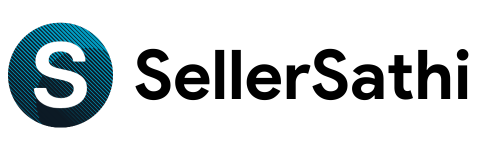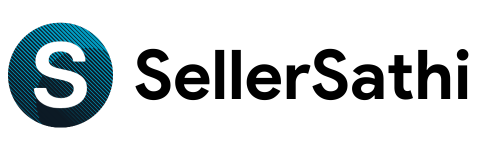eBay Seller FAQs
- What is eBay’s purpose for sellers?
An online marketplace for sellers where they can set up online stores, connect with millions of buyers, and get comprehensive support is offered.
- Why start an eBay store?
An eBay store expands your reach globally with robust support, tools, and a massive user base, requiring minimal effort for significant returns.
- How to list an item on eBay?
Log in, click “Sell,” provide item details, attach clear pictures, set a fair price, choose shipping, and click “List Your Item.”
- How to determine the listing price?
Check similar items, consider condition, rarity, and demand to set a competitive and fair price.
- How to manage returns and refunds?
Clearly state your return policy. Follow eBay’s return process and issue refunds promptly.
- How to enhance item visibility on eBay?
Craft compelling titles, detailed descriptions, use keywords, and explore promoted listings for more exposure.
- How to create and verify an eBay account?
Sign up, fill in details, confirm email, and link your bank account for verification if required.
- How to sell globally on eBay?
Indicate global shipping when listing items or use eBay’s Global Shipping Program for international sales.
- How to handle buyer interactions and resolve issues?
Encourage positive interactions, address issues promptly, and monitor your seller page for mistakes.
- How to navigate policy issues and comply with eBay rules?
Familiarize yourself with eBay’s policies, consult rules, and seek assistance when needed.
- How to use Payoneer as a payment method?
Choose “Payoneer” during listing, create an account, link it to eBay for secure transactions.
- How does sorting work for Store Inventory items?
eBay maintains a uniform sorting order for all items in your store, including fixed prices and auctions.
- Can my Store Inventory be displayed on other sites?
Yes, obtain a file from eBay to share your inventory on various websites and search engines.
- Will my Store Inventory appear in eBay searches?
Yes, your Store Inventory will feature prominently in eBay search results.
- How do I list items in my eBay store?
Log in, click “Sell,” and follow steps. For larger listings, consider tools like TurboLister2 or Selling Manager Pro.
- What appears in my eBay store?
After approximately 24 hours, all listed items, including store inventory, become visible in your eBay store.
- How can I drive traffic to my eBay Store?
Use effective SEO tactics, relevant keywords, and codes to enhance visibility in searches.
- How does eBay promote my Store?
eBay promotes your store with a distinctive icon in listings and features like the store directory.
- What are Export Seller Listings?
A file from eBay showcasing your items on other platforms’ search results.
- How can I customize my Cross-Promotions?
Access your account, click “Change Cross Promotions,” and adjust settings to potentially boost sales.
- What does the Cross-Promotions tool accomplish?
Automatically showcases related products to potential buyers, increasing the likelihood of selling complementary items.
- Will the Listing Frame impact my item description?
Exercise caution to avoid overcrowding the Listing Frame, affecting item description size.
- What is the Listing Frame?
Empty space on the right side of an eBay page to include elements like a search box or store categories.
- Why utilize the Listing Frame?
Establish a distinctive brand identity for your store, contributing to a polished and professional online presence.
- How many categories can I create for my eBay store?
Up to 300 categories for efficient organization of store inventory.
- Can I list in any Store category?
List only within categories relevant to your offered items.
- How can I change the order of categories in my Store?
Customize by selecting arrangements, ordering alphabetically, or manually arranging categories.
- What happens if I rename a category?
Alters the web address, redirecting traffic to the new link or the home page.
- What happens if I delete a category?
Follow eBay’s instructions to move listings, and URLs redirect to the storefront homepage.
- Will categories with zero listings show up?
Only if there’s an active subcategory with listings. Manage categories through your account.
- How do I close my eBay Store?
Log in, click on the subscription link, and select to unsubscribe, initiating the store-closing process.